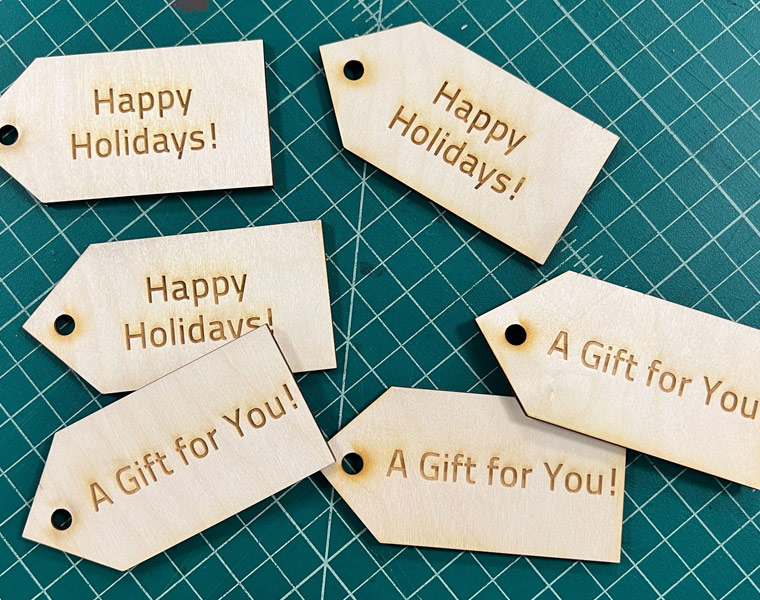Still need to check some names off your holiday gift list? At Case Western Reserve University’s Larry Sears and Sally Zlotnick Sears think[box], the gifting options are limited only by what you can dream up. And the best part is, you don’t need to have experience to get started—anyone is welcome, including members of the public.
To help the campus community gain some inspiration, we stopped by to find out what’s possible and see how it all works for a novice. So if you’re hesitant to jump right in or need direction, The Daily has you covered.
How to get started
Housed in the Richey-Mixon Building on Case Western Reserve’s campus, Sears think[box] is the university’s seven-story, 50,000-square foot innovation center and makerspace. To access the space, head to the Veale Convocation, Recreation and Athletic Center and then follow the signage directing you to the walkway connecting the two buildings.
Stay tuned to the CWRU social media pages today to see behind-the-scenes visuals of the gift-making process at think[box]. Check out the CWRU Instagram page.
When you arrive on the second floor, you’ll need to sign in. From there, it’s a choose-your-own adventure featuring 3D printers, woodshop equipment, CNC machines and much more. Most of the making happens on the third and fourth floors, which are for prototyping and fabrication, respectively. Sounding daunting? It doesn’t need to be.
Experienced and friendly student technicians are on hand to help you get started, whether you’re unsure how to use a machine or what materials you need. Or, if you’re nervous about asking for assistance, online guides give step-by-step instructions on each machine, and quick-reference guides are on hand on the third and fourth floors. If you come in with an idea, there will be someone there to help you execute it.
What you can do at Sears think[box]
Whether you’re interested in laser-engraving a photo on wood, 3D printing custom game pieces, or embroidering a sweatshirt, just about anything is possible at think[box].
On our visit, we tried out a number of different machines for the first time and made:
- Wooden, reusable gift tags with a laser cutter;
- A working gear keychain on a 3D printer; and
- Pins featuring the Cleveland skyline and pronouns with a button maker.
We also watched as a faculty member made customized apparel for family members using a vinyl cutter and heat press.
Bring your ideas to life
OK, so you’ve got the idea. But now what? How do you create a design file? And where does one actually secure the wood, vinyl, plastic or other necessary materials?
All of that can be done at think[box], too. Many computers are available and preloaded with the software you need, and guides cover how to make all of that work. For example, you can use Adobe Illustrator or CorelDraw to make 2D designs, or SolidWorks, AutoDesk Fusion 360 and Autodesk Meshmixer for 3D modeling and computer-aided design. For those who wish to start slow, you can consider downloading a file via Thingiverse.
In almost all instances, think[box] has everything you need to create a project. Supplies such as PLA (what’s used for the desktop 3D printers), plywood, vinyl, thread (for sewing and embroidery) and more are readily available for purchase. See what’s available and how much it costs.
Staff members and student technicians eliminate as many barriers as possible so you can come in with no experience and leave the same day with a product in hand.
Ready to give it a try?
Check out the wealth of resources available on the think[box] website. You’ll find sample projects, training documents, a full list of available equipment and much more. You can even read about some of the entrepreneurship services available on the upper floors of the center.
Through the end of the semester, think[box] will be open from noon to 7 p.m. on weekdays. The last day of operation for 2022 will be Friday Dec. 16. It will reopen Tuesday, Jan. 17, when weekend hours also will resume.