University Technology’s Single-Sign On login window will be modified Aug. 16 to adopt Case Western Reserve University’s recently released visual identity updates.
Updates will include use of the new CWRU Blue, a modified CWRU logo and changes to the fonts. Be assured this new window is not a spoof of the original, but rather a modernized version embracing University Marketing and Communications’ new visual identity. It may be necessary for users to clear their browser cache after the maintenance has completed to have all the new visual elements load correctly.
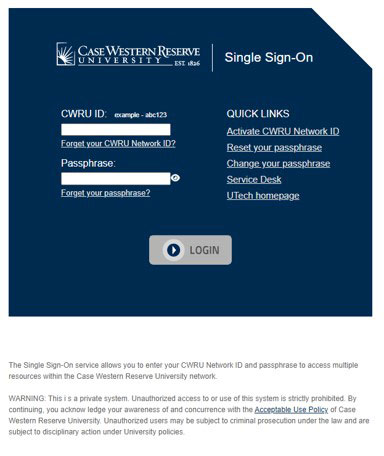
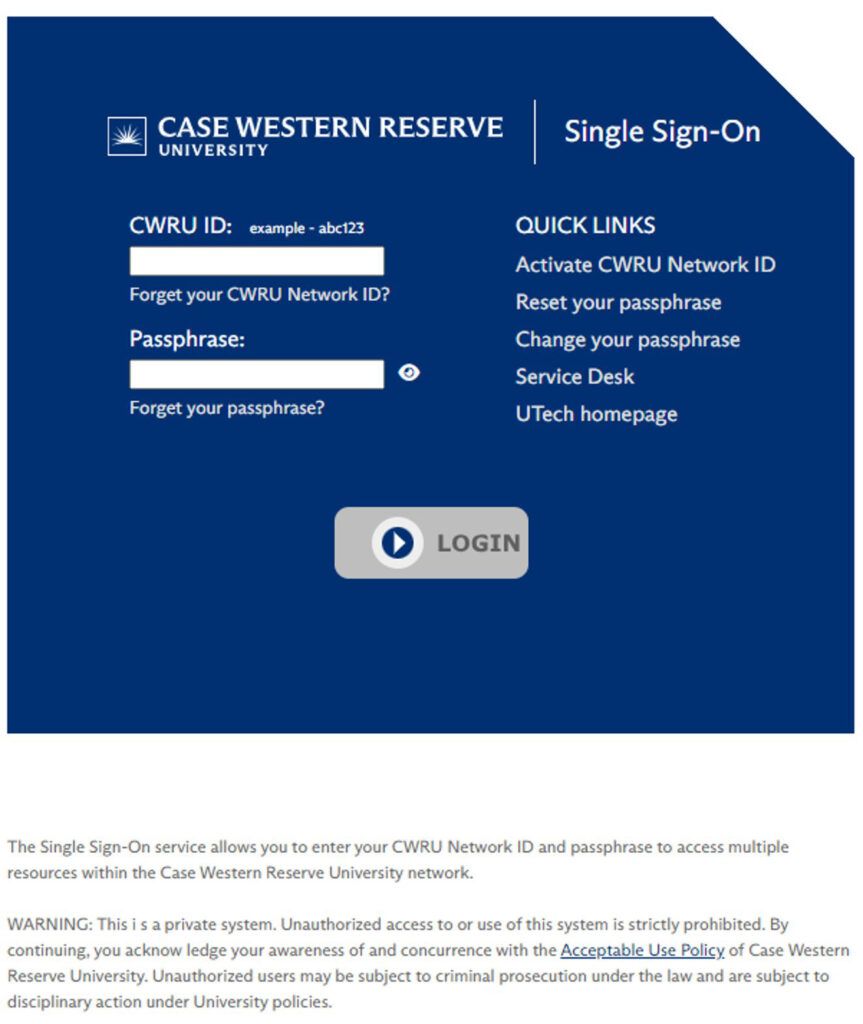
As always, be suspicious of web pages asking for your CWRU network ID or passphrase that do not look like the new modernized login.case.edu page after this update.
For assistance with any technology product or service at Case Western Reserve University, contact the [U]Tech Service Desk at help@case.edu, 216.368.HELP (4357) or visit help.case.edu.
